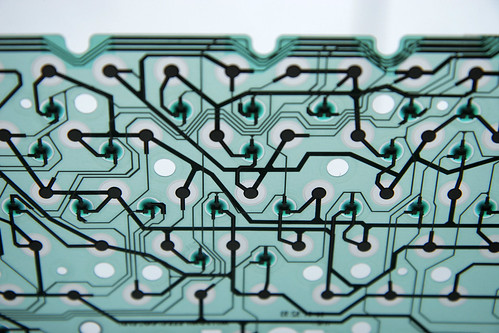
As I was rewriting my ethics submission and reviewing the methods I had used in my pilot study, I got to thinking about being ‘in the field.’ When I undertook more formal participant observation and made meticulous field notes, I wondered how they might be viewed as data. I also found myself wondering about the process itself and how effective it was in providing me with something from which to make meaning. I was convinced that I wasn’t following the actor-network theory exhortation to ‘follow the actors.’ With all that in mind, I felt I needed a better way to record, trace out and make visible the paths I was taking whilst in the field. Who or what were the actors I was following? Where did they go and what did they do?
Although the starting point for most of these expeditions was Twitter, wanting to record where things flowed from there essentially meant capturing the sequence of hyperlinks or prompts … not unlike the instructions a sat nav system provides. It was important too to record the forms and natures of those links and details about the stopover places. Would there be destinations or endpoints in the paths traced, or would they simply be the places where particular expeditions came to a close? If this just meant capturing hyperlinks, then a bookmarking tool of some sort might do the job … and there are plenty of options from which to choose there. What I also wanted however, was to:
- capture some sense of what was at each location; a snapshot if you will
- capture the whole set of interlinks, and be able to represent it as a pathway
- capture metadata which would later allow me to search, sort and filter the results
- present the results visually, allowing an over view and to be able to drill down to the detail
Most of the contenders (like Diigo, Delicious, Symbaloo, ScoopIt, NetVibes) do one, two, or perhaps even three of these, but since none do them all, I was then faced with using two tools in concert to fulfil my needs list. That’s when things got complicated.
The really tricky bit is when it comes to visually representing the paths taken; this began to lead towards a concept or mind mapping tool of some sort. Again there is a whole raft from which to choose, but the crucial thing is I didn’t want to have to build the map from scratch; much better, quicker and more accurate to have the process automated – clicking on a button should capture all the aforementioned data and add a node to the map at the right point, but also link it with the node from which the jump was initiated. Perhaps there were some mindmapping tools which in addition to visualising the data, could also capture the extra information I wanted? Errr … no. Although there are plenty to choose from, when you begin to dig down into their features, the field soon gets whittled down. Crucially, the missing link is in fact … the missing link i.e. that getting the data from a bookmarking application directly and dynamically into a mind map is distinctly non-trivial. One possibility, which only a scant few feature, is to import an xml file. Plenty export xml, but few offer the import option.
Whilst I was casting around for options, I came across a potential contender. The mind mapping application VUE (created by Tufts University) could be linked directly with Zotero, through the Zotero FireFox plugin. The good news is that I have the latter enabled already and am familiar with it; the less good news was twofold: firstly that VUE is an offline application you need to download and install, which for a bunch of reasons is less than optimal); and secondly that Zotero is, strictly speaking, a bibliographic application for managing references, rather than for bookmarking. Short on options, I decided to give it a shot. Whilst working at uni, and therefore within an enterprise environment with things generally locked down, it wasn’t going to happen, but at home I made much better progress. Download and install VUE – check. Create a new Zotero account so I don’t foul up my current references – check. Capture some typical data to make sure Zotero will work to manage bookmarks – check (even tweets can be captured!). Set up the link from my Zotero library into VUE – computer says no!
Unfortunately the straightforward instructions in this video were made before the architecture of FireFox changed, rendering the plugin which performs the setup redundant. As an open source project, VUE (FireFox and Zotero) relies on volunteers to update applications to accommodate changes like this and I guess the will, the expertise or the inclination was no longer there.
At that point, all was not entirely lost however. VUE can be configured for incoming RSS feeds to generate and update mind maps., or import a csv file, both of which Zotero can provide. I found that both work, although less than optimally. The RSS feed brings all the data in, which will update as the data in Zotero updates. Unfortunately some of the field metadata seems to get lost on the way, so turning the feed into a map doesn’t work quite so well, especially where the interconnections between nodes are concerned. The csv import is much better in this respect, though of course, it won’t update automatically. And in fact neither method pulls across the ‘relations’ created between the sources in Zotero.
It appears then that there is no ideal solution and that if I want a visual representation of my activity in the field, then I’m going to need to generate it manually, from data I’ve captured and stored in Zotero. When recounting this tale to Chris, a fellow student, his first observation was ‘Well what have you learned?’ There’s no doubt I’m now more familiar with VUE and can see how powerful it can potentially be in helping to manipulate, filter, sort and visualise data. The process you go through in doing that becomes an integral part of your analysis. Whilst the technical issues mean I probably won’t use VUE, that principle of analysing and interpreting as a function of constructing a visualisation seems to have some merit. It’s that I think I shall take forward as I attempt to map the field.

I was wondering if a WordPress site would get you some way in this. pasting the link to a tweet into WP uses oembed, which will gather a lot of the information for you perhaps. the ability to categorise & tag and add notes might be useful. The press this bookmarklet could be used. I wonder about the wikity theme http://wikity.cc or something like it…
LikeLike
I would never have thought of a WP site John, but I see exactly what you mean, especially when combined with Press This and a Wikity-like theme. I guess what I’d be missing though is is visually representing the paths and links between the locations – this is quite important for what I’m keen to do. What you’ve prompted me to do though is create a small-scale ‘1.0’ version so I can clarify for myself what my needs actually are, and therefore what I might be able to live without.
Thanks for the tips.
LikeLike
If you only have a hammer then everything looks like a nail, a blog is my hammer;-)
I think there might be a plugin or two that could give you a visual view. Searching the plugins bit of WordPress.org turns up a couple for me. I think there might be some that let you create ‘relationships’ between posts too.
Of course you get some technical debt putting things together like this…
LikeLiked by 1 person
[…] the preceding post, I was casting around for a tool to trace and display the paths I take through ‘the field.’ My […]
LikeLike
[…] period than just 3x one hour slots; to use a variety of routes into ‘the field’ and to try to visually capture some sense of where I’ve roamed – a map to give an overview, rather than reams (kBs?) of fieldnotes […]
LikeLike